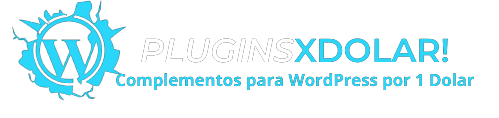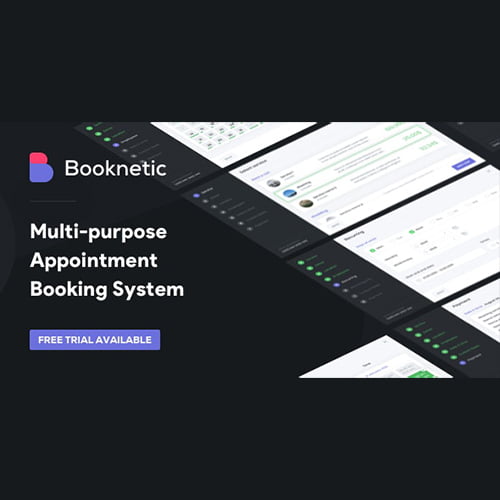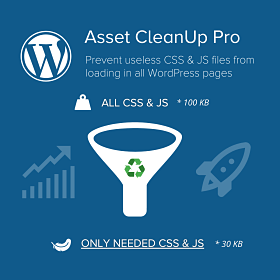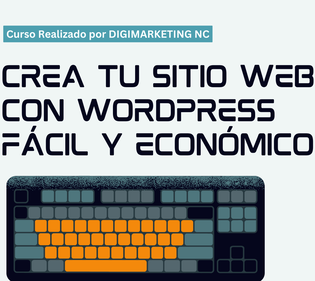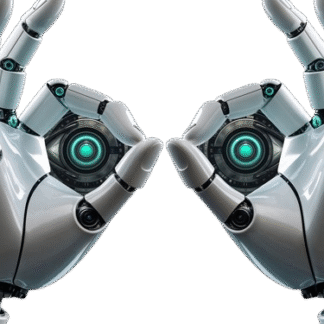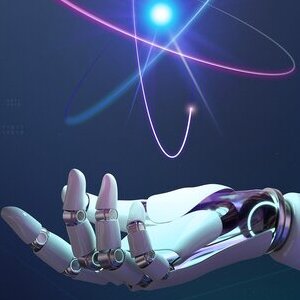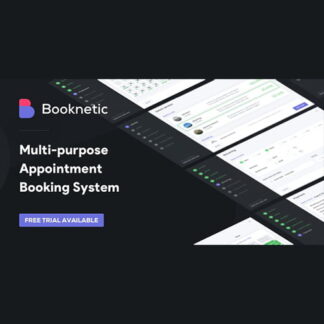Product description
Features.
Explore the features of the plugin booking of appointments for WordPress and keep operations flowing.
Widget Booking Fully Customizable
Customize the widget of reservation of appointments for WordPress with form-builder, look, appearance and booking forms pre-selected.
Layout Responsive
Designed for every screen size, and browser, the plugin booking of appointments facilitates the navigation and management of reserves.
Workflow management
Use our scheduler appointments to respond to every action through the funnel of reservation of appointments.
Custom Forms
Add loads of files, check boxes, schedules, social media accounts and much more to customize the front of your panel bookings.
Panel Client
A panel of customer responsive mobile allows customers to create profiles, as well as view and edit appointments on the move.
More than 15 Integrations
Continuous integration with tech giants of the industry in order to avoid any ambiguity in the process of booking appointments.
Automate your Business Appointments
You can automate 100% of your booking business appointments.
Get Online Dating
Automate notifications and reminders through the module Workflow.
With more than 15 integrations, completely automates your business booking of appointments.
Save Time and Money
You can save significantly both time and money by automating your business.
No more manual work as everything is automated.
Receive booking of appointments online 24/7.
Save your budget by avoiding additional employees.
Collects Data of your Customers
When you automate your business appointments, also you will collect the data of your customers.
Collects the details of your clients in a list.
Optimize your funnel for booking appointments.
Reuses the list of your customers for marketing campaigns.
It simplifies Everything to your Customers
The automation of reserves will make you and your clients will feel more comfortable.
No more wasting time with long waits.
Pay more fast via payment gateways online.
Easily manage your appointments with the panel of client.
Integrations:
Booknetic Email Action
Booknetic Custom Forms
Booknetic Coupons
Booknetic Zoom
Booknetic Giftcards

This and many Themes, Plugins and Addons Premium you can download COMPLETELY FREE with a Lifetime membership unlimited with zero restrictions.
Please keep in mind that there are hundreds of Plugins and Addons, to keep up with, and this is why we ask that you notify us (after your purchase) - if this add-in needs to update and in 24 hours I will send you the e-mail.
Tips and Instructions
To download any Theme, Plugin or Addon simply go to the Store, click on the description of each product and you will see the green button Download, To find the desired product you can use the search bar to browse through categories in the header.
To avoid errors take into account:
1. Error “Missing style sheet Style.css”:
A common problem that can occur with users new to installing WordPress themes is the error message “Theme is broken and / or stylesheets missing” is displayed when trying to upload or activate the theme. This is because the download package themes on ThemeForest includes additional files to the theme, like documentation, license, etc
To resolve this, simply unzip the theme package that you downloaded in the Store plugins x Dolar and load the file themename.zip that includes (being the file name of the topic).
2. Uninstall free versions of the plugin before you install the premium version of our website. Can cause conflicts during installation and activation.
3. Always install all files that should be installed, normal version and a professional if it exists in the file, all theme files and all needed plug-ins that includes the archivo.zip downloaded from our Store Plugins.
4. In many archives of Topics, you can find an installation file main, along with a file theme-child.zip. In such cases, always you must install both the main theme as the theme-child.zip, and activate the theme-child.zip.
5. Some add-ons/themes might ask you for a license key to activate Premium Support or automatic Updates which are not offered in this site.
6. Always use the installer WordPress Appearance>Themes>Add new>Upload
7.When the downloads Practically FREE are we prone to having the latest Versions of each File, the only thing you should do is to Download the new version as soon as it is available, we welcome you contact us to let us know of any new update. you can update it manually.
Installation of demos Divi:
You should not use the import method automatic. Download DIVI THEME and also DIVI LAYOUTS. Inside Divi Layouts you will find a text file with instructions in a video with the steps to follow to import.
Installation of demos Bridge:
Follow these instructions. The site is official from manufacturer, so it is not in English. but you can use the translation of Google Chrome to read it in Spanish. Follow the instructions clicking here
Installing Elementor Pro:
Elementor is not a theme, but a Plugin, so it should not be installed from the Appearance section/Topics.
Inside the file of Elementor Pro, there are two Zip files: elementor.zip and elementor-pro.zip. The steps to follow are:
1. Remove any previous installation of Elementor that you've installed.
2. Unzip the file elementor.zip to access the installation files contained within.
3. First install install_first_elementor.zip.
4. Then install install_second_elementor-pro.zip.