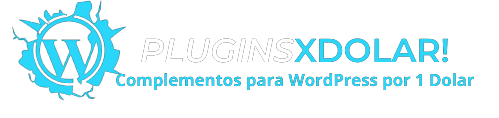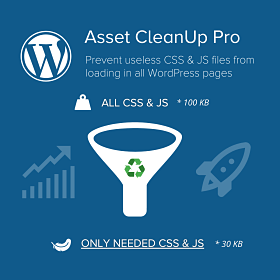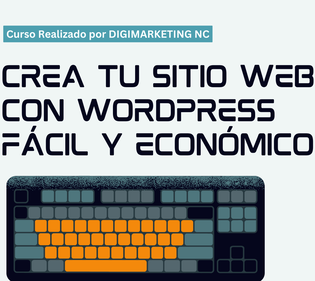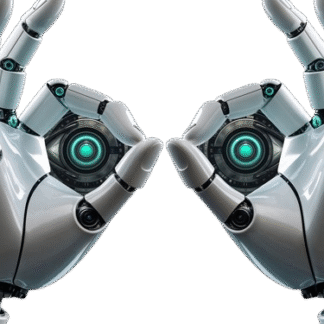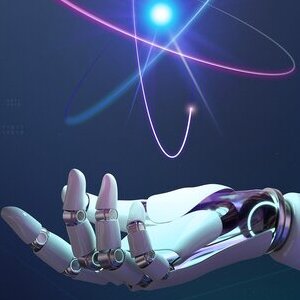Product description
With the plugin Asset CleanUp Pro you can, for example, to download the styles unwanted that are not used in a page.
Features:
- Optimize your website by removing the fat from the css and js as
- Category pages, tag pages, blog pages, custom pages or products of WooCommerce.
- You can also enhance the pages of the author (for example, pages that show all the entries posted by a particular author, as detected by the function (is_author)).
- Search pages of WooCommerce (which have the same settings as the pages of the actual store, and are recognized by the function (is_shop)).
- The 404 pages (not found), which are the lightest, do not load CSS or JavaScript files, unnecessary and are detected by the function (is_404).
- Pages of file dates: these are pages arbitrary retrieved items filtered by date, as detected by the function (is_date).
- You can apply attributes such as "defer" or "async" to the JavaScript file loaded.
- There are a number of techniques that are commonly used to delay parsing, but the simplest and most popular is to simply delay the loading of JavaScript until it is needed.
- Aunque esta técnica no es adecuada para sus propósitos, se recomienda utilizar el atributo <script async> cuando sea necesario. Esto evitará que el análisis sintáctico se retrase hasta el hilo de la interfaz de usuario del navegador.
- All these settings can be done without writing any code in Asset CleanUp Pro.
- Change the location of the CSS/JS files (if you need prehabilitar certain files, redeem them HEAD to the BODY so as not to interfere with the rendering, and vice versa).
- Download CSS/JS encoded (not loaded by the default functions of WordPress as (wp_enqueue_scripts)).
- The tags LINK / STYLE / SCRIPT can be inserted directly into the content of the entries and widgets by editing the PHP code (without the use of the hooks of handling correct WordPress) or through the "Insert header and footer", etc
- The function "test mode" allows you to optimize your website (to download additional files, configuration files, JavaScript asynchronous to slow down the loading, cleaning up the HTML code).
- If you believe that your changes can affect the properties of your web site, do not make any changes in "real-time" (for normal visitors), and reset the settings.
- Any changes made to Asset Cleanup pro will be applied (only administrators logged in).
- Once you are satisfied with the appearance of your page, you can exit the "test mode" and make changes in real-time for all others to enjoy the building's pages more quickly.
- Manages the CSS and JavaScript files in a queue for your home page, entries, pages and custom posts types (product pages for WooCommerce, Easy Digital Downloads, etc).
- Add downloads in any place (the entire site), the pages or specific types of post, and exceptions of charge.
- Manages the CSS and JavaScript files in the control panel (by default) or in the front view (bottom of page).
- It has enabled the cleanup of resources for the "test mode", so that changes in the plugins for debugging purposes can be implemented only to the administrators logged in.
- To minimize the rest of the CSS and JavaScript files are loaded (you can add exceptions).
- Combinar el resto de los archivos CSS y JavaScript cargados en un número menor de archivos en cada una de las ubicaciones <HEAD> y <BODY> (se pueden añadir excepciones).
- Elimina la basura de <HEAD> y <BODY> que contenga las siguientes etiquetas de enlace: Really Simple Discovery (RSD), Windows Live Writer, REST API, Shortlink Posts / Pages, Relational Posts, WordPress Generators (también es bueno para la seguridad), RSS Links .
- They have also removed HTML comments are valid (add exceptions) and have added exceptions to the types of inputs and loads.
NOTE: PREACTIVATED
ACTIVATION: Try to use B5E0B5F8DD8689E6ACA49DD6E6E1A930