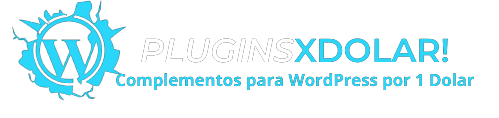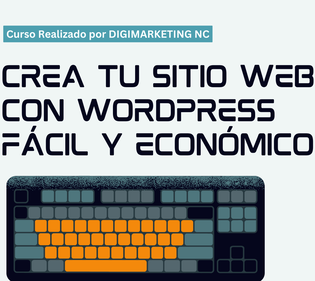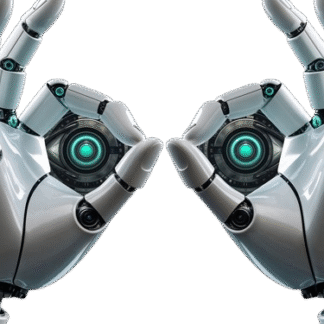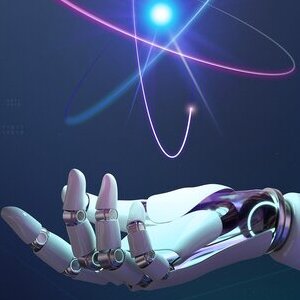Product description
WoodMart es un tema optimizado para WooCommerce muy personalizable y con variedad de funciones para tu tienda online.
WoodMart’ es un tema premium de WordPress diseñado desde cero para construir tiendas online WooCommerce de cualquier tipo. Centrado en la experiencia del usuario, WoodMart utiliza una poderosa tecnología AJAX para ofrecer a los usuarios una interfaz de compra en línea muy rápida y fluida sin necesidad de actualizar constantemente las páginas.
Construya cualquier tipo de tienda online que pueda imaginar y empiece a ganar ese flujo de ingresos pasivos en el que ha estado pensando con ‘WoodMart’ para WordPress y nunca mire atrás.
Panel de configuración del tema
Con un potente panel de configuración del tema que le permite cambiar una plétora de ajustes del tema con un solo clic, no necesita ninguna experiencia en codificación. Sin necesidad de múltiples plugins, WoodMart es inteligente, ágil y rápido, para que pueda seguir con su negocio. El panel de configuración del tema le ofrece una interfaz gráfica para realizar cambios sencillos de forma rápida y sencilla.
Totalmente personalizable
Todo ha sido ajustado y desarrollado para responder a sus peticiones de personalización con un mínimo de complicaciones, por lo que lo que le queda es un sitio web altamente personalizable que puede adaptarse a sus peticiones de cambio fácil y rápidamente.
Cambie sus fuentes, actualice su paleta de colores para cumplir con sus directrices de marca, actualice sus muestras para mostrar múltiples variaciones de productos – todo es accesible desde la familiaridad del intuitivo panel de control de WordPress.
Última actualización: 12/10/2025
Versión actual: 8.3.2
ab24

This and many Themes, Plugins and Addons Premium you can download COMPLETELY FREE with a Lifetime membership unlimited with zero restrictions.
Please keep in mind that there are hundreds of Plugins and Addons, to keep up with, and this is why we ask that you notify us (after your purchase) - if this add-in needs to update and in 24 hours I will send you the e-mail.
Tips and Instructions
To download any Theme, Plugin or Addon simply go to the Store, click on the description of each product and you will see the green button Download, To find the desired product you can use the search bar to browse through categories in the header.
To avoid errors take into account:
1. Error “Missing style sheet Style.css”:
A common problem that can occur with users new to installing WordPress themes is the error message “Theme is broken and / or stylesheets missing” is displayed when trying to upload or activate the theme. This is because the download package themes on ThemeForest includes additional files to the theme, like documentation, license, etc
To resolve this, simply unzip the theme package that you downloaded in the Store plugins x Dolar and load the file themename.zip that includes (being the file name of the topic).
2. Uninstall free versions of the plugin before you install the premium version of our website. Can cause conflicts during installation and activation.
3. Always install all files that should be installed, normal version and a professional if it exists in the file, all theme files and all needed plug-ins that includes the archivo.zip downloaded from our Store Plugins.
4. In many archives of Topics, you can find an installation file main, along with a file theme-child.zip. In such cases, always you must install both the main theme as the theme-child.zip, and activate the theme-child.zip.
5. Some add-ons/themes might ask you for a license key to activate Premium Support or automatic Updates which are not offered in this site.
6. Always use the installer WordPress Appearance>Themes>Add new>Upload
7.When the downloads Practically FREE are we prone to having the latest Versions of each File, the only thing you should do is to Download the new version as soon as it is available, we welcome you contact us to let us know of any new update. you can update it manually.
Installation of demos Divi:
You should not use the import method automatic. Download DIVI THEME and also DIVI LAYOUTS. Inside Divi Layouts you will find a text file with instructions in a video with the steps to follow to import.
Installation of demos Bridge:
Follow these instructions. The site is official from manufacturer, so it is not in English. but you can use the translation of Google Chrome to read it in Spanish. Follow the instructions clicking here
Installing Elementor Pro:
Elementor is not a theme, but a Plugin, so it should not be installed from the Appearance section/Topics.
Inside the file of Elementor Pro, there are two Zip files: elementor.zip and elementor-pro.zip. The steps to follow are:
1. Remove any previous installation of Elementor that you've installed.
2. Unzip the file elementor.zip to access the installation files contained within.
3. First install install_first_elementor.zip.
4. Then install install_second_elementor-pro.zip.